How To Create Your First Podcast Episode
Podcasts have become a popular medium in 2021 to create conversations and share value. Most of us listen to them, but not many create our own to express our interests, ideas, and thoughts.
Most of us listen to podcasts often but more than likely don’t have a show ourselves. In the youtube video I put together below, I outlined the process you can take to create your first podcast episode from scratch. Check it out.
Why are Podcasts important?
We as people love having conversations with friends on the phone or in group settings. That’s really all it is, but with the microphones on record.
Youtube and productivity expert, Ali Abdaal, speaks about a book he was inspired by called “Show Your Work” by Austin Kleon.
In it, he says, “the fact that you have done anything at all, if you share it there will be people in the world that will find it helpful. It’s true because we all have things we enjoy. Starting up a podcast and talking about those things will not only help people who don’t know about it, but it will be a fulfilling habit.
What is a Podcast?
Before starting a podcast, we have to know what a podcast is. Google defines it as a digital audio file made available on the internet for listening and downloading. So, it’s basically an mp3 that’s hosted on a cloud on the internet.
We can think of it as a radio show. You have a host that brings on guests to discuss topics and different stories. Basically, whatever you’re into, you talk to guests and an audience about that.
Love cats, like yoga, or maybe you’re fascinated about dreams. Talk about all those things on your podcast with other people who enjoy those things as well.
I’ve done 6 podcast episodes, and my format has been to bring on guests to discuss different topics. The foundation of it is centered around growth, positivity, mindset & creativity. You can check out my most recent episode below.
<iframe allow="autoplay *; encrypted-media *; fullscreen *" frameborder="0" height="450" style="width:100%;max-width:660px;overflow:hidden;background:transparent;" sandbox="allow-forms allow-popups allow-same-origin allow-scripts allow-storage-access-by-user-activation allow-top-navigation-by-user-activation" src="https://embed.podcasts.apple.com/us/podcast/in-the-pod/id1583275993"></iframe>
Flexibility of Podcast
The great thing about podcasts is that they are straightforward to listen to. It’s audio, and like phone calls, they can create very intimate conversation. You listen while doing things like working out, running errands, or folding laundry.
Anyone with the internet and a computer or phone can start a podcast. Let's walk through the process of recording, editing, and uploading your first episode.
5 Steps to Creating a Podcast.
The 5 steps to creating a podcast are…
Choose your Arena
Ask A Relevant Guest
Record Episode
Edit Episode
Host on RSS + Anchor
The key to all of this is providing value. If you focus on giving information, creating consistency, and enjoying it, everything will work itself out. Now let’s go through each step.
Step 1: Choose your Arena
This is where your interest comes in. What do you like? Football, great films, investing. Pick something you enjoy and start discussing it with people. The podcast can be viewed as walking to friends' houses, sitting on their couch, and talking about the newest episode of All American or Manifest.
A good friend of mine named Sylvester McNutt III has been running his podcast for 3-4 years now. It’s called the Free Your Energy podcast, and he has guests come on and share things about life and their experiences. He shared with me that “Hosting a podcast is simple because all I’m doing is asking questions and learning about my guest.” That’s an approach that we all can take, especially just starting.
So after you choose your Arena, the next step is to.
Step 2: Ask A Relevant Guest
This part doesn’t have to be complicated. Reach out to a friend you know or even social media that you think has an interesting story or a special talent. If you don’t know what to say exactly, you could say this.
“Hey, I just recently started a podcast talking about X. I think your story is great, and I’d love to have you on as a guest. If it’s a friend 9 times out of ten, they will say yes. If it’s someone on social media, unless they appear to be really busy or don’t have a maybe similar interest, they should be down as well.
I’ve learned about creativity and ideas that if you present them in a fun or interesting way to people, most often than not, they will get excited and want to either help or be a guest.
After you have your first guest, then your next step is to…
Step 3: Record Episode
To record your first episode, you can use a platform called Zencastr. It’s a great platform because it’s free, easy to sign up, and you can record with guests who live anywhere (as long as they have an internet connection)
Once you sign up, you can go through the process to begin your first episode.
Create Episode
Choose just audio or audio/video
Invite guest
Check and make sure sound levels are coming in
Start Recording
For your first couple of times, you’re going to make mistakes. Be okay with it. It’s part of the process. Remember that your goal is to complete your first episode and continue recording more.
So once you finish recording your first episode, next to will need to…
Step 4: Edit Episode
To edit your episode, you will need to do two things. First, download the audio files aka mp3s (and video file if you recorded that as well) and drop your mp3 into an editing software (there will be two files; your mp3 and the guests mp3)
The software I use to edit the mp3 file is Garageband, but there is other software to use, like Audacity, for example.
Once I have the Garageband open, I do the following
Drag the mp3 files to the timeline
Edit/cut the excess parts not needed
Add Noise Gate (to removed background noise)
Menu - Share - Export Disk
Once you export, you will have an mp3 with both audio files merged onto the final step.
Step 5: Host on RSS + Anchor
You’ve now exported your podcast episode. It’s time to upload it. The platform we will use is Anchor. The benefits of Anchor are it’s free, easy to signup and you can distribute to Spotify & Apple with an RSS feed ( RSS feed explained further down)
Anchor lets you host your podcast on a range of platforms m(ost known for Spotify). Once you create an account with Anchor, you can upload your episode and have it live in 30 minutes or less.
And that’s it
Walking through this process, I hope helpful and encouraging for you to start your own podcast. We all have conversations to share, and podcasting is a great way to do that.
The one thing I had to get over was hearing my voice. We all think we sound stupid at first listening to our voice but know that people out there feel what we have to say is valuable.
Another thing I want to encourage to is to move with this at your own pace. It’s all about enjoying the process, so don’t let outside distractions sway you from that.
This blog post helped send over a comment saying what was helpful, what was missing, or other questions you may have.
Thanks for taking the time, and see you in the next post.